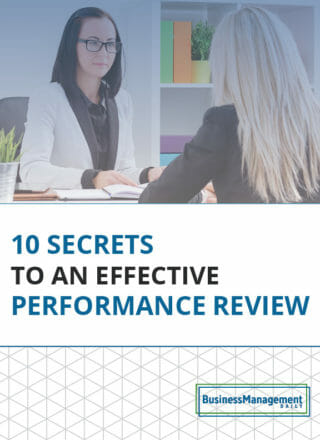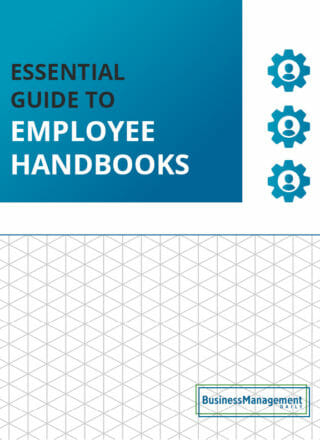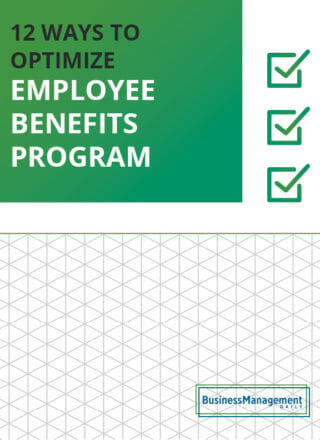5 ways to elicit applause and direct a successful virtual event

As we move forward in the future, virtual presentations will continue to play a starring role in the events world. This is a new challenge for some businesses, packed with teachable moments for everyone involved behind the scenes.
Speakers typically excel in front of a live crowd seated before them and thrive off the positive eye contact and other energy in the room. Delivering an engaging experience for attendees in virtual seats, however, requires additional considerations.
The following tips will help to streamline the on-set mechanics, earn the audience’s confidence and appreciation, and support others preparing to take the virtual stage:
1. Educate your audience—well before showtime. Ensure that everyone registered for the event understands how to access it before the big day arrives. If you wait until the last minute to send them instructions, that breeds confusion and frustration. Keep spirits high and give everyone ample notice. Better yet: Apart from simply emailing instructions, post them on your website too.
2. Prerecord the presentation to keep speakers on time. This will also enable you to calmly resolve any technical problems such as:
- Internet signal—turn off other programs to optimize connection
- Sound—headsets are recommended for ensuring quality audio input and output
- Camera angles—eye level works best to engage participants and truly connect with audience members
- Presentation files—use standard fonts (e.g., Arial, Verdana, Georgia, Times New Roman or others) to reduce the risk of substitution by different versions or installations of the software on other users’ computers.
3. Reinforce viewer confidence. Almost like marathon runners excitedly counting down the mile markers as the crowd cheers them on, add a special touch that keeps attendees interested and invigorated. For example, including a progress bar in your videos can be an encouraging way to show them how far they’ve come along, provide a rewarding sense of accomplishment and firmly hold their attention during the time that remains.
4. Build in breaks. If presentations are tightly stacked back to back, your audience will suffer from video (and bladder!) fatigue. Give them a little time in between so they can use the restroom, check messages, grab a snack or attend to other quick details. This will sustain their motivation, comfort, and ability to focus. I’ve also seen a conference host creatively incorporate healthy stretching breaks led by a fitness professional in between each session.
5. Create a sense of spontaneity. While attendees watch the prerecorded presentation, give them a channel to communicate with each other. A public chat box is a great way to help them feel connected and to welcome their feedback.
Additionally, roll out the red carpet with a live Q&A following the presentation. Appoint a moderator who’s ready to pitch speakers a few seed questions in order to keep a swift pace and in case the crowd is a little shy. This interaction raises everyone’s energy level and opens the virtual door to a productive conversation with speakers in real-time.