Publisher vs. Word: Which is better for a company newsletter?
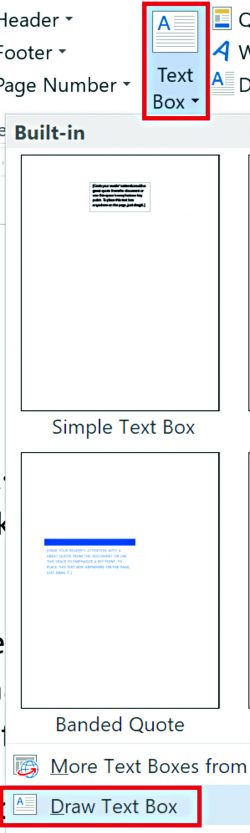 Q. I’m being told to learn Microsoft Publisher to produce our company newsletter. Why couldn’t I use Word?
Q. I’m being told to learn Microsoft Publisher to produce our company newsletter. Why couldn’t I use Word?
A. Microsoft Word has become more and more advanced. So much so that laying out complex documents like newsletters and brochures can be done easily. So, when would you use Publisher? It is said that Publisher is best when there are multiple graphics that may need to be moved around easily to achieve the desired result. Text in Publisher is not quite as easy to manipulate.
If you are more comfortable working in Word, insert text boxes where you imagine graphics would be placed. Apply the correct wrapping and positioning of each box, so that you could reposition it easily with drag and drop.
Once you have the correct layout, insert the pictures into the text boxes. Pictures will resize to fit the text box if they are bigger. Smaller photos will come in at the actual size, even if the text box is bigger.
The other advantage to publisher is the ease of adjusting for more precise color printing (CMYK, Pantone). Getting the right colors in Word may require some trial and error.
Create a selection of color boxes in a reference document. When you arrive at the right RGB or HSL settings, record them and refer to them when you need to recreate colors. Publisher may be the better choice for commercial printing jobs.




